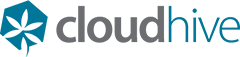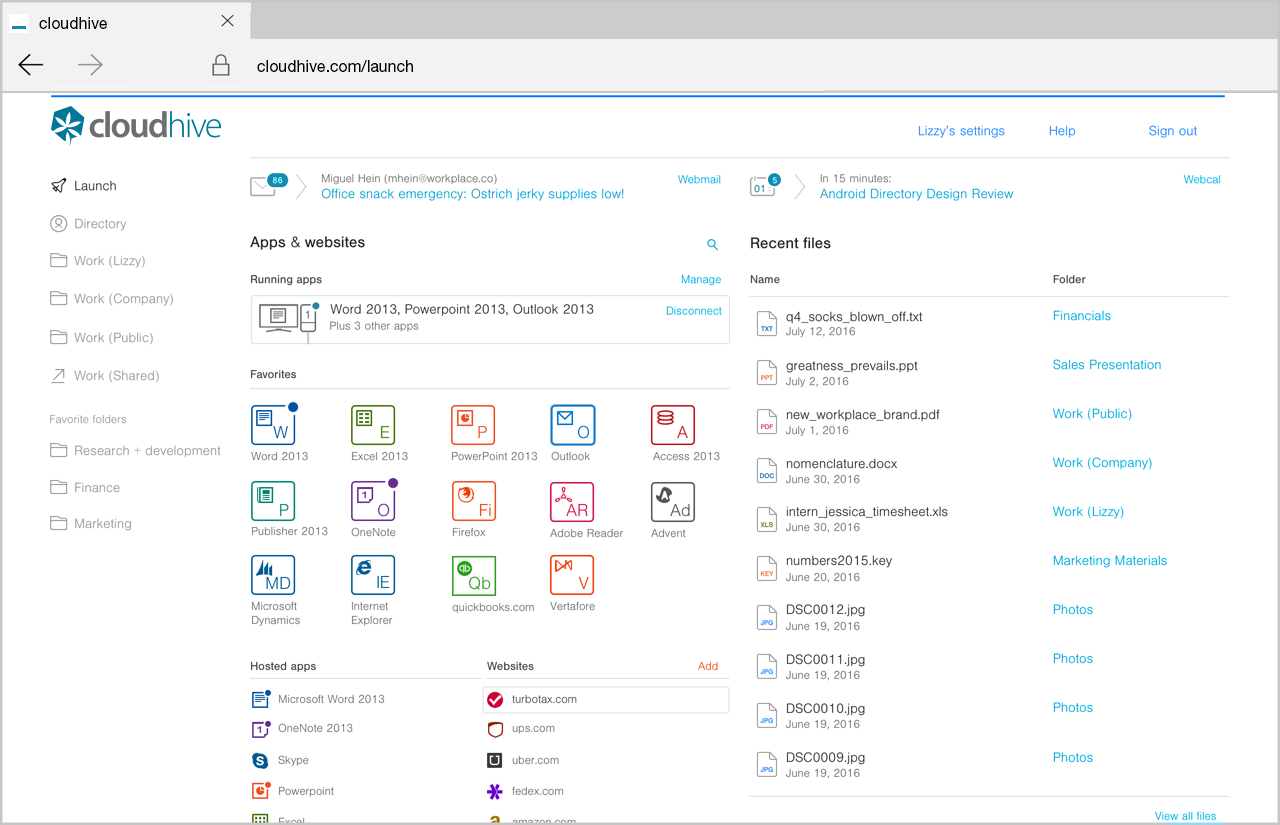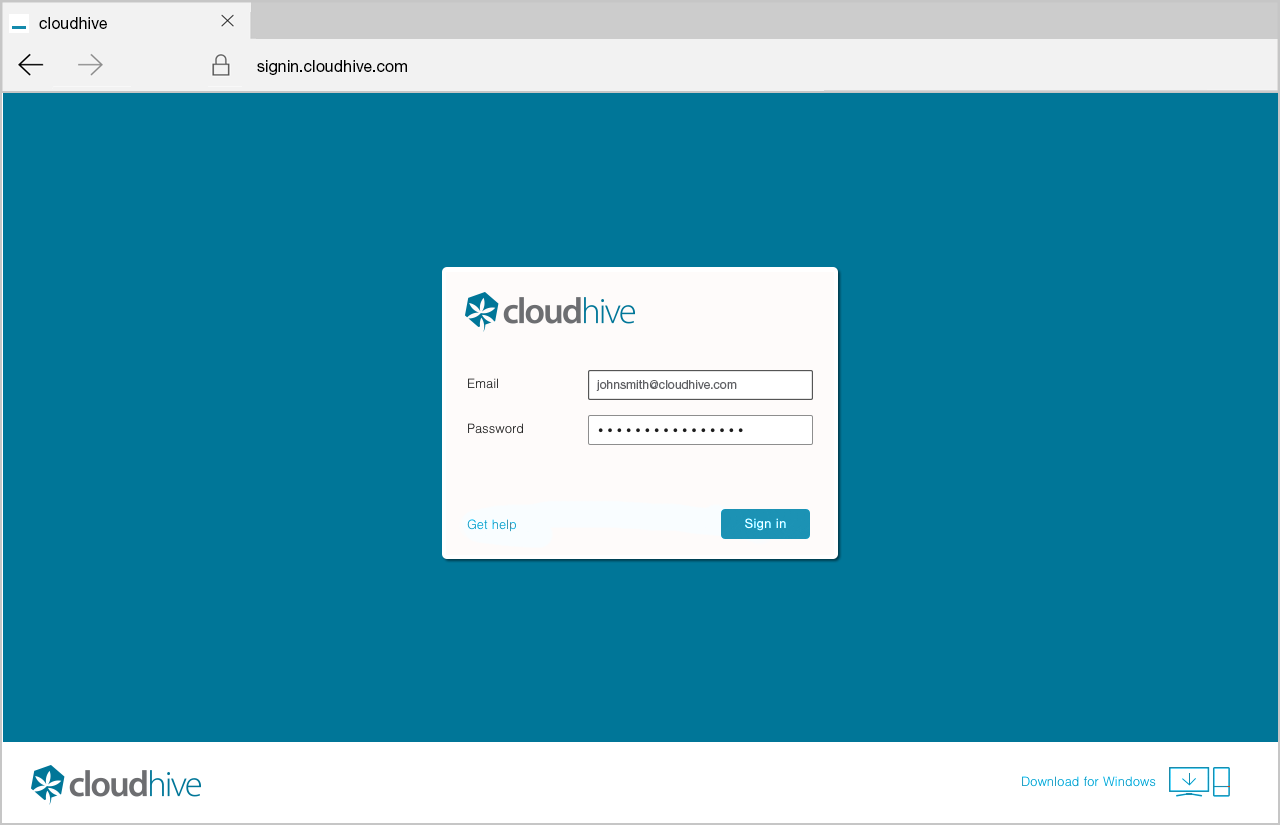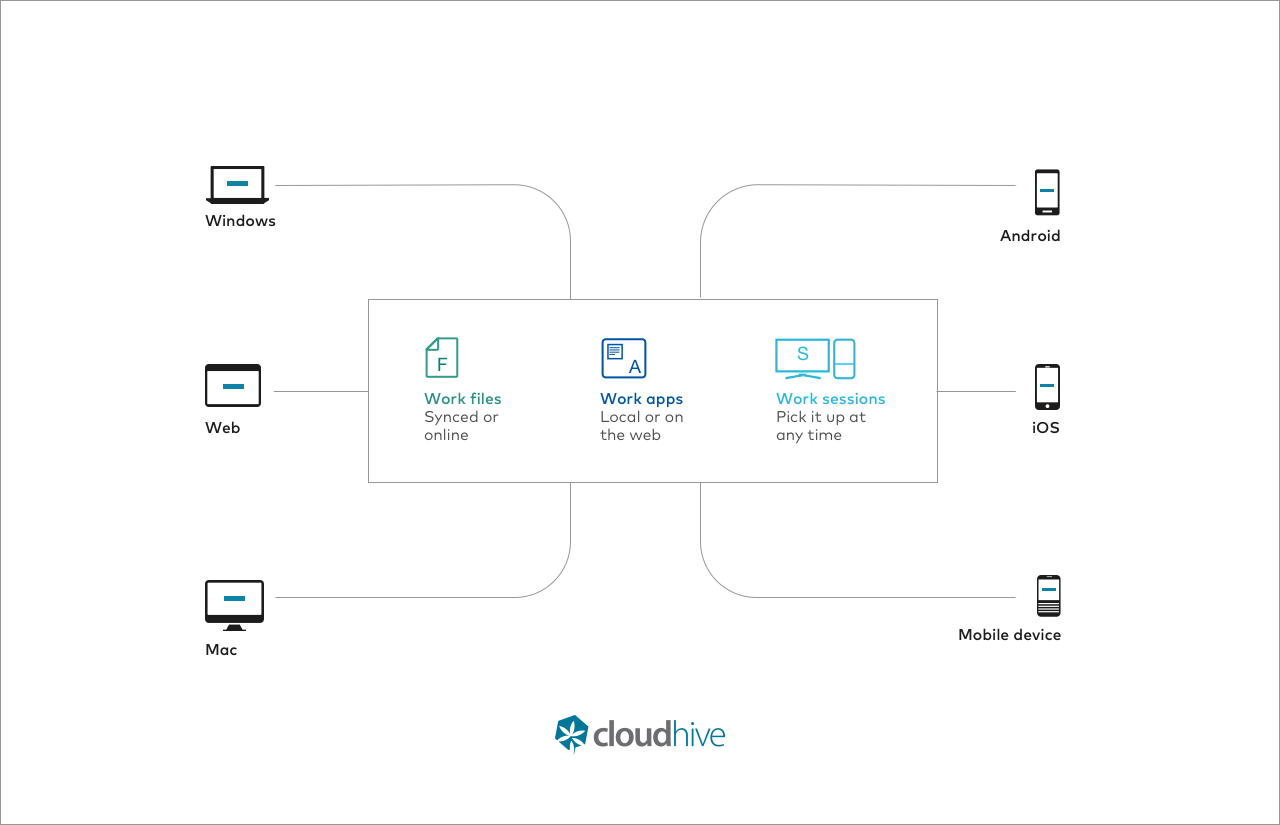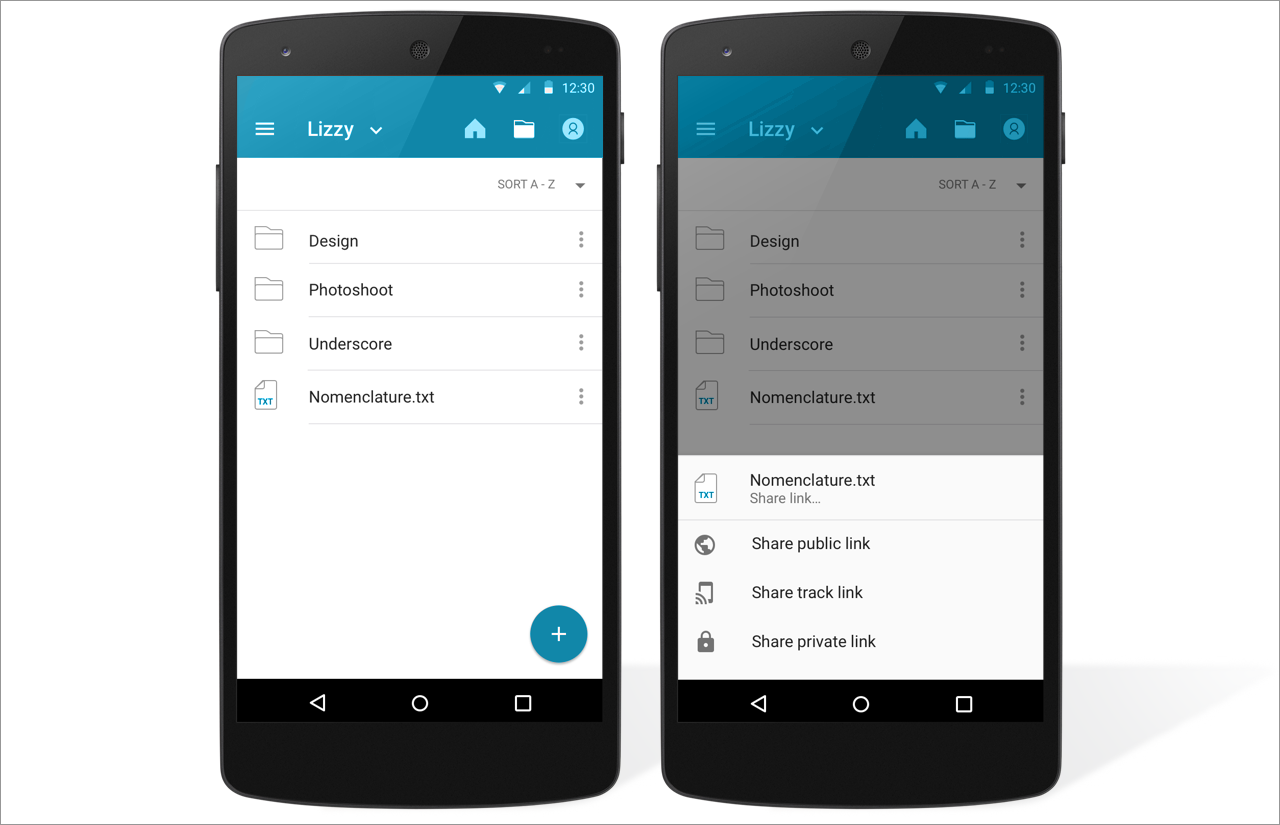Logon Security
Have an increased security process when logging on. Cloudhive provides additional network access security so users feel more protected with passwords up to 40 characters.
Company Security Options
Configure and manage user password attributes, capabilities and limitations. Control log in access, privacy levels, required password resets and even each user’s permission to reset their own password—all set up and managed quickly.
Session Timeouts
Administrators can control when users can log in and how quickly a screen locks after a period of inactivity.